All Things Zoom
Trainer: Johnny Hernandez
This lecture will go over how to use Zoom to chat with friends & family, and take virtual classes with Senior Planet!Video conferencing or video chatting can help you stay connected with family and friends, host virtual group gatherings, and join online webinars and events.
There are a number of video conferencing or video chatting platforms available (Facetime, Skype, Zoom, etc.). Senior Planet online classes are taught over Zoom. Participants must have a wi-fi-enabled device such as a smartphone, tablet, or laptop, as well as an internet connection that allows participation using Zoom. The following classes, handouts, and instructional videos can help you get acquainted with Zoom. Questions? Call our free Senior Planet Hotline: 888-713-3495

Trainer: Johnny Hernandez
This lecture will go over how to use Zoom to chat with friends & family, and take virtual classes with Senior Planet!
Trainer: Johnny Hernandez
Ready to start hosting your own Zoom meetings?
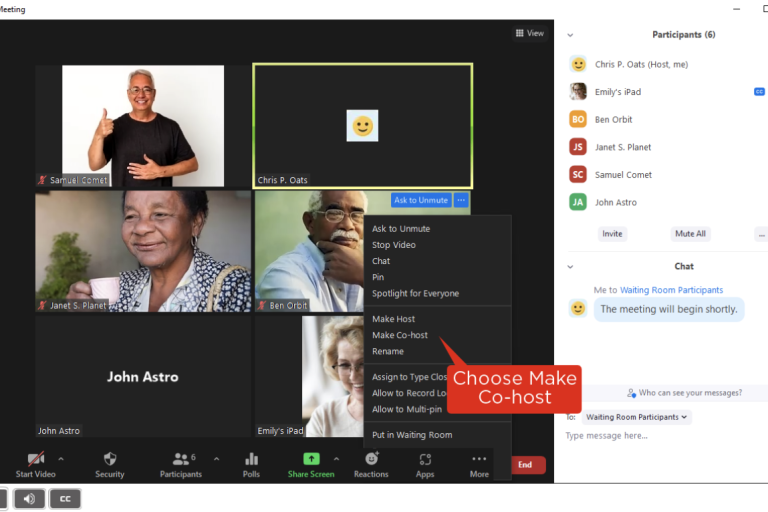
Trainer: Johnny Hernandez
Curious about Zoom meeting features? In this demo, we'll cover the most commonly used Zoom meeting controls.NEW! On-Demand Training: Hosting on Zoom
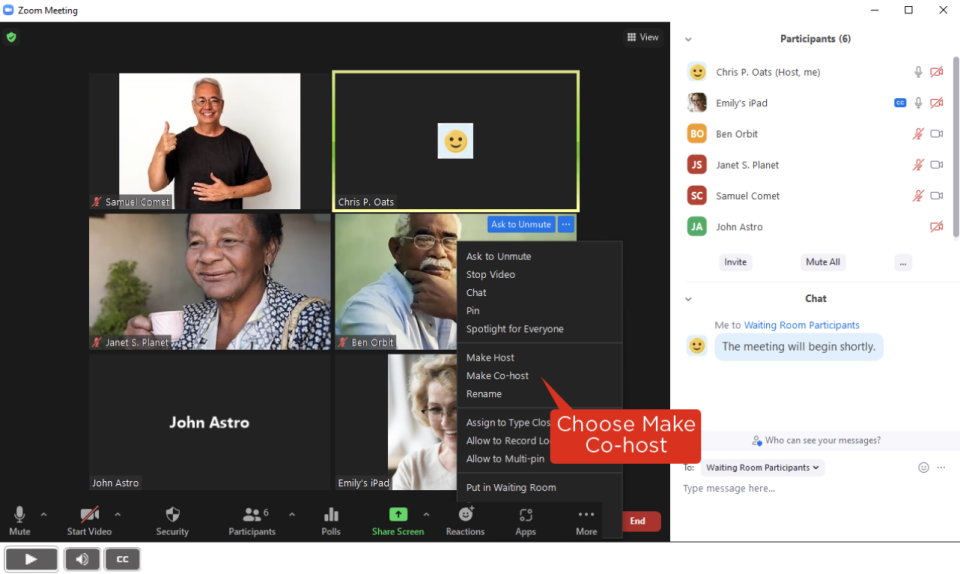 Senior Planet is excited to offer an on-demand, interactive training for how to host a Zoom meeting. During the training, you’ll practice some of the most common Zoom skills used by meeting hosts. The training takes about 15-20 minutes to complete, but you can start and stop it as you wish. You can also take the training any time, as long as you’re connected to the internet! For the best experience, we recommend taking the training on a desktop or laptop computer, or a tablet with a larger screen.
Senior Planet is excited to offer an on-demand, interactive training for how to host a Zoom meeting. During the training, you’ll practice some of the most common Zoom skills used by meeting hosts. The training takes about 15-20 minutes to complete, but you can start and stop it as you wish. You can also take the training any time, as long as you’re connected to the internet! For the best experience, we recommend taking the training on a desktop or laptop computer, or a tablet with a larger screen.
Instructional Handouts
Video Tutorials
Questions? Call our free Senior Planet Hotline: 888-713-3495
Sign up for our weekly events newsletter:
Subscribe below and never miss a class!